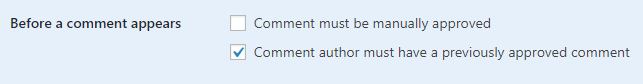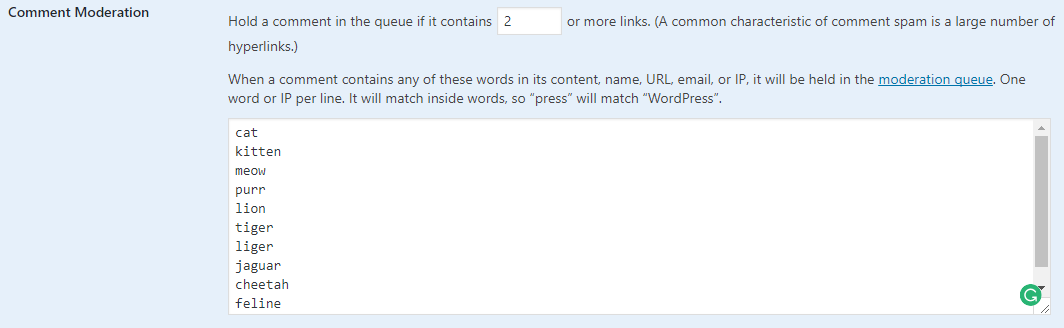Review & Delete Comment Spam
If you’ve read our Blogging for SEO tutorial, you know how important a blog is and have already implemented one on your site. If you’ve also read our Blog Commenting as a Backlink Strategy tutorial, then you understand that on-topic comment links can be a solid linkbuilding strategy. However, not everyone follows the guidelines that we lay out in that post. As the blog owner, it’s your job to go in and review all of the comments that users have left.
In this article, we’ll explain best practices when reviewing comments to accept or delete on your blog.
Best Practices for Reviewing Comment Spam
It may be tempting to allow as many comments as possible to get that comment number racking up, but it’s not worth it.
Let’s go over some things to look for when reviewing comments left on your blog.
Review Comments Before They Are Posted
To ensure that your site doesn’t get flooded with spam that you can’t deal with in time, turn on a setting to manually approve comments before they get posted.
In WordPress, this is found under Settings > Discussion. Next to the Before a comment appears section, we recommend using the option “Comment author must have a previously approved comment.” This way, if they are an active user on your site, you won’t have to go in and manually approve all of their comments.
Comment Moderation
The Comment Moderation section of WordPress allows you to set a comment to be held for review if it has a certain amount of links or if it has specific words.
A good rule of thumb is to set the number of links to two. Comment spammers typically put way more than that and one link may actually be useful and on-topic to the article.
As for the words to moderate, this is a good spot to put words that may be problematic, but have more than one meaning.
Here’s an example of what a dog lover’s blog Comment Moderation section may look like.
The Comment Moderation section is found under Settings > Discussion
Comment Blacklist
Another option offered on WordPress is the Comment Blacklist section. In this text box, you can put words that will automatically cause the entire comment to be put into the trash. This is useful for profanity or inappropriate words if you’re running a less-than-R-rated site. Keep in mind that it matches inside words, so if you blacklist book, it will trash any comment mentioning Facebook.
Think about any words that may have the word you blacklisted in the middle. For example, if you run a blog for the Association of Compassionate, Assertive Counterassassins of Massachusetts, there’s at least one curse word that’s better left off the list.
Delete or Disapprove Anything that Seems Spammy
Keep your comment section clean by deleting or disapproving anything that seems spammy.
Having spam in the comment section of your blog delegitimizes your site for other users. It makes it seem like the site isn’t being moderated often and isn’t trustworthy. So, if it seems like the person is just trying to sneak some links into the comment, just delete it. It’s better to be safe than sorry.