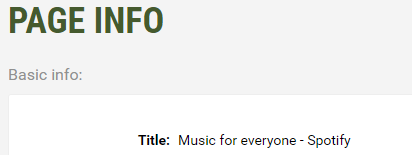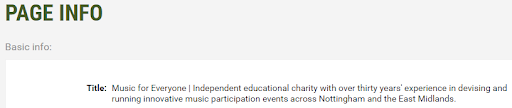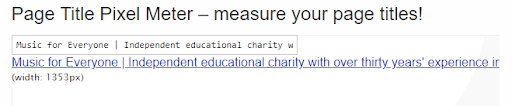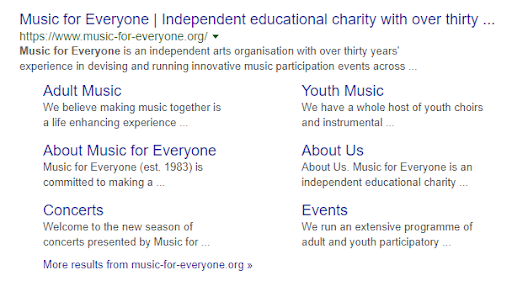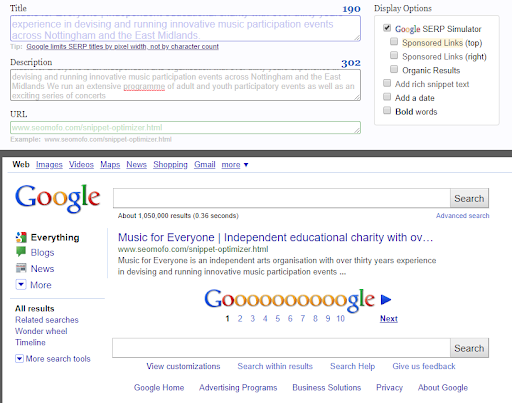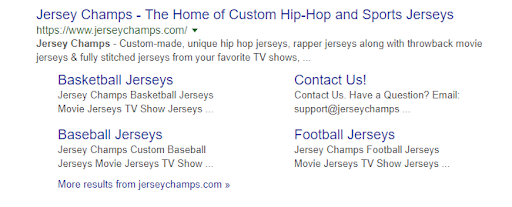Winning Page Titles: Eye-Catching vs. Google Ranking
You shouldn’t judge a book by its cover, but Google will definitely rank your page by its title. Your page title (also known as your title tag) is one of the most important elements of your on-page SEO arsenal – get it right and your customers will see it, click it, love it. Get it wrong and no one will even bother visiting your webpage.
Below, I’ve explained the difference is between an eye-catching page and one that Google will rank.
Recommended reading: How to Optimize Title Tags & Meta DescriptionsWhy title tags matter
What I’m talking about when I say page title is the HTML title tag for your page. This is the source code used to define the title of your document. However, it’s not necessarily) the heading that you use your web page. That’s your H1 and is declared independently.
Every HTML document requires a page title for the following reasons:
- Names your page when someone adds it to their favorites
- Displays on search engine results
- Identifies the page in a browser toolbar
A good page title is an SEO essential – without it, you will kill your chances of ranking well in Google and any other search engine – if you want people to find and click on your web page, you need a winning page title.
Rank with the right keywords, not flashy slogans
Your page title ranks for keywords. But there is more to it. Your page title must rank for the right keywords and get your customers to click through to your web page. What does this mean?
You need to think about the searches you want your web page to appear in. This is all about knowing what your target audience is going to be looking for — and page titles are best mapped out after audience and keyword research. Include your primary keyword and secondary keywords in your page title and keep it user-friendly.
Even the biggest brands sometimes get this wrong, opting for flashy slogans or generic content over useful title tags. Spotify is a perfect example of this:
It’s not a terrible page title, but it’s certainly not well-optimized. Spotify has used its tagline as the primary focus of the page title. Unless users are specifically searching for “music for everyone,” or keywords around this, it’s a waste of essential SEO HTML.
Not only that, there’s a UK charity called Music for Everyone. And does Music for Everyone use “music for everyone” in its page title? Yes:
There are also problems with the page title used by Music for Everyone. Like Spotify, it could make better use of the primary keyword (though, it’s pretty good). However, the main issue is the length – it’s far too long.
(Spotify can only get away with it because they are so big, and they probably don’t need any extra help in order to rank for their services).Page Title Length
Give Google a chance. It has a limit on the page title length that it displays. While many have said that the ideal length is 50-60 characters, Google actually takes a different line. Because some letters take up more space than others, you need to think in pixels.
Your page title should be between 466 and 496 pixels. So how many pixels are in the page title used by our charity example, Music for Everyone?
Why is it so important to get the right page title length? Because if it’s wrong, Google will cut off the excess. Just see how Music for Everyone’s page looks on a SERP:
Not only does the title no longer make sense, it’s also hard to read and understand for the busy user. The ellipsis cutting the title off is distracting,
You can use a tool, like Webshoptimizer, to find out how many pixels your page title is before publishing it. However, my recommendation for checking your page title is that you use SEO Mofo’s Google Search Snippet Optimization Tool. Not only does this let you see how your title looks in Google, it also lets you see what your meta description looks like with it:
One thing that both Spotify and Music for Everyone have both got right with their page titles is branding.
Including your brand name isn’t just for vanity
It has been an old SEO tactic to leave your brand name out of your page title. The thinking behind this is that you need to fit as many relevant and keywords into your page title as possible, and your brand name was not one of these. However, this isn’t the case anymore.
Your page titles need to include your brand name. Take the example of Jersey Champs, the second largest jersey company the world:
Including your brand name in your page title helps to spread it across the internet. It also means that it will gain an association with the keywords you are ranking for – it’s a double-sided benefit. However, you need to combine yours with the right keywords. In this case, the brand name is there alongside relevant keywords like “custom,” “hip-hop,” and “sports.”
Jersey Champs gets the basics right and this is part of why it’s a successful ecomm business that’s listed for sale at a whopping $4,000,000. While that business valuation won’t be solely down to page titles, great SEO metrics certainly increase the value of any online business.
Using a catchy slogan, adding lengthy and descriptive prose, or just using your brand name over and over might seem like a great idea, but Google doesn’t necessarily agree. Make sure you let Google know what it is that you do by writing one that aims to rank well, not just to be eye-catching.